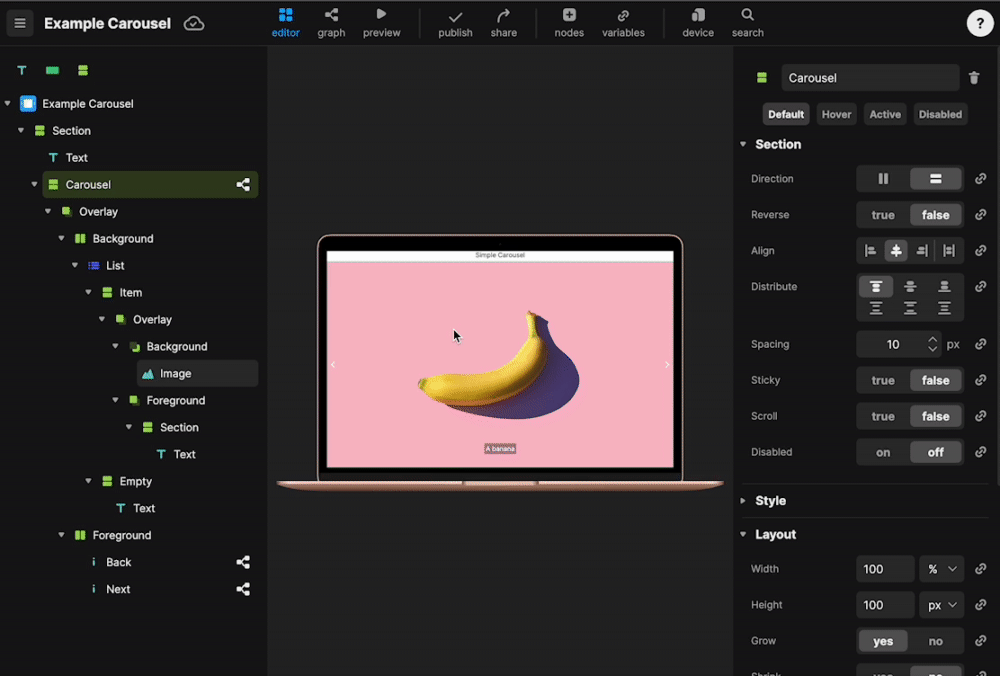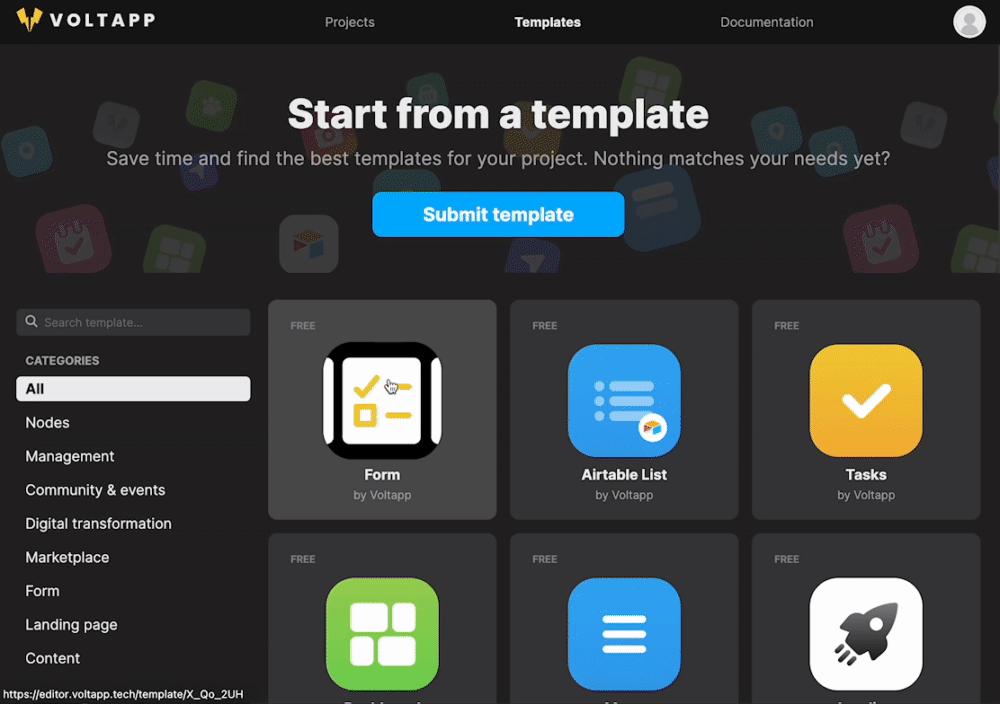
🎉 Home
CUSTOMIZE A TEMPLATE ⏱
LEARN VOLTAPP
https://www.youtube.com/watch?v=Zris7ueJ66Y
The power of Voltapp resides mainly in its templates. To copy a template, you just have to go to the tab, template for and copy it:
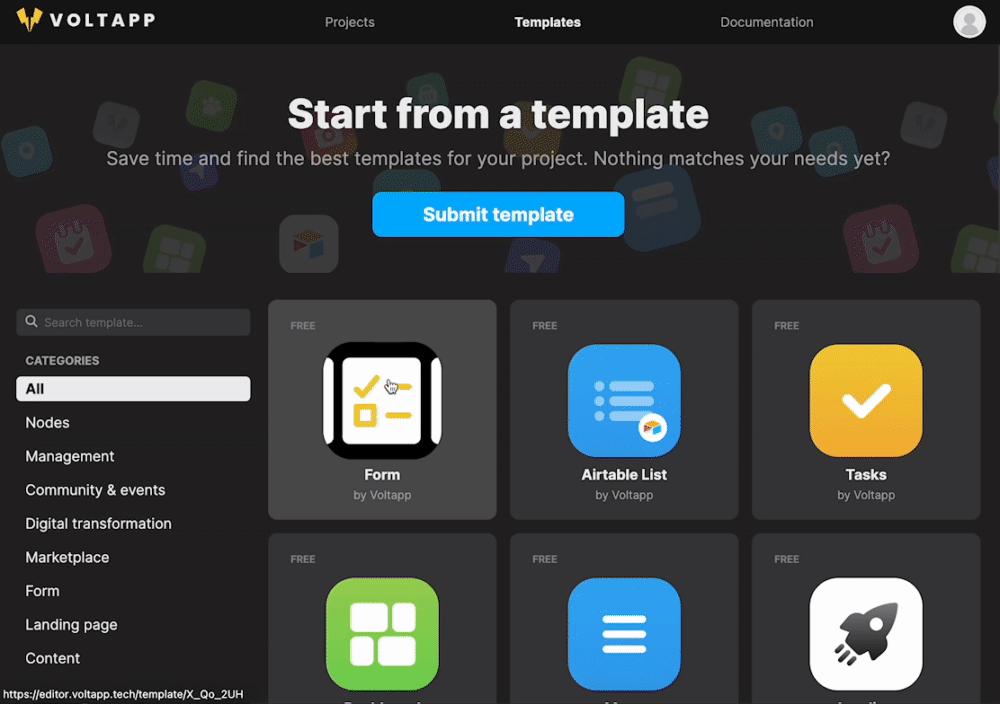
You can start from this base rather an empty project and create your app in no time. But the power of Voltapp does not stop there! Indeed, it is possible to combine several templates together. To do this, nothing could be simpler, just copy one or more nodes from another project (template or not) and integrate it into your project.
Let's take for example the template rating, after copying the template you can simply copy and paste the node and use it directly!